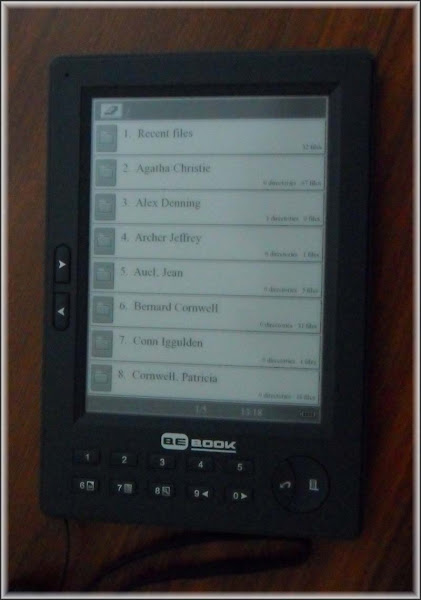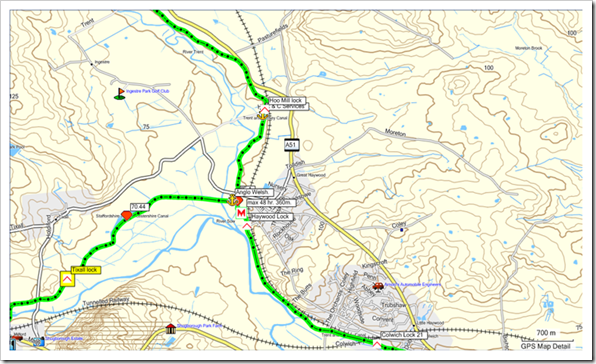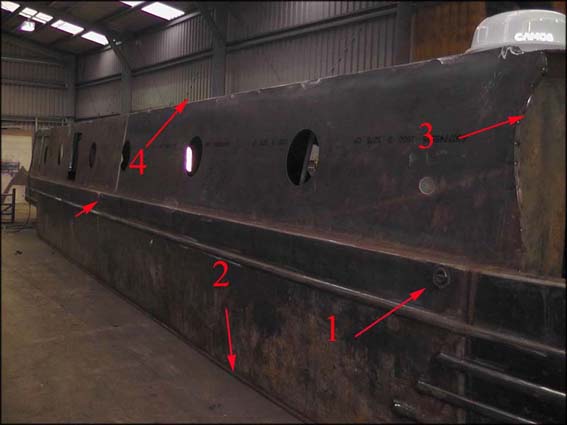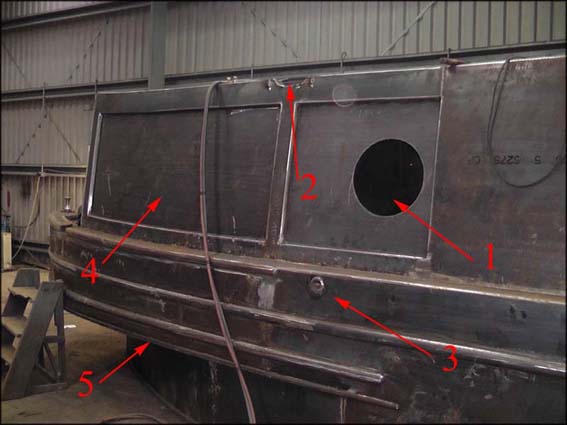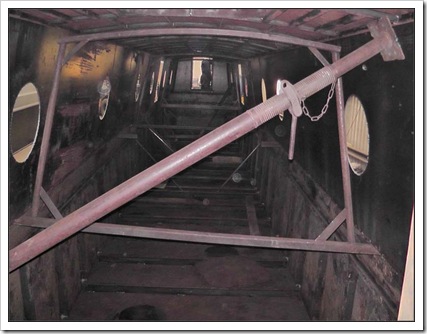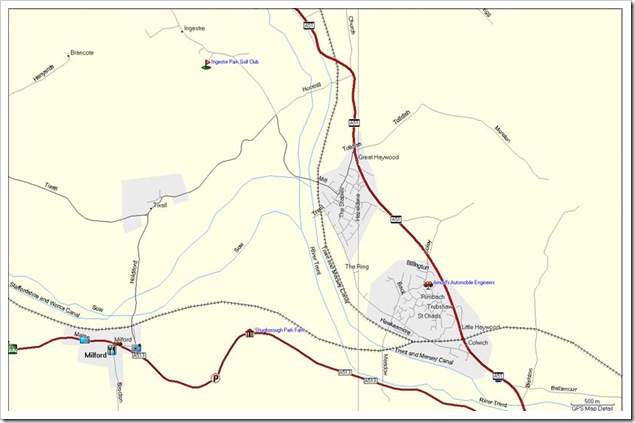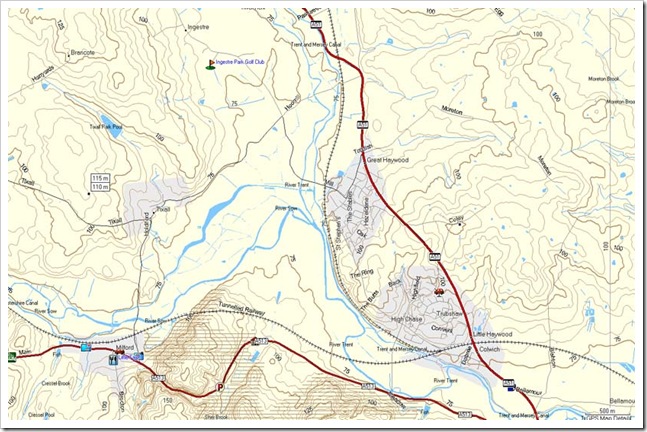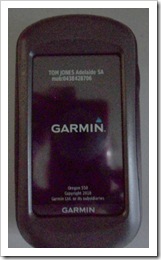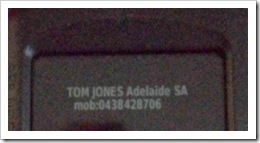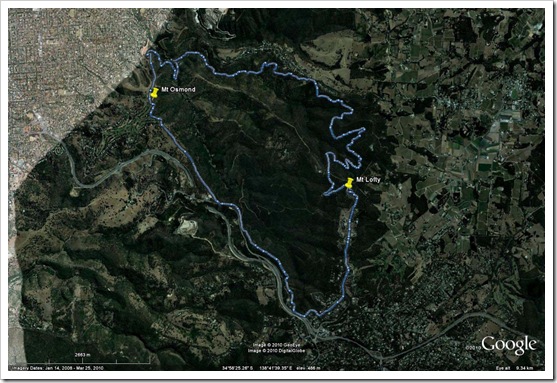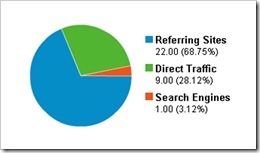Effectively my Oregon gps unit contains four types of information; maps, routes, trails and waypoints.
Maps are usually purchased. However it is possible to obtain legal copies of free maps. It is even possible to produce your own maps. My maps are a mixture of purchased and free. I have purchased copies of Garmin City Navigator Western Europe and Australia. Both of these series of maps are used for vehicle navigation. I have also downloaded a free version of the road maps of New Zealand.
The City Navigator (CN) series of maps from Garmin do not have the detail required for terrain navigation. They don’t contain the required level of detail such as contour lines. It is possible to purchase topographical maps from Garmin however there are also some good free (open source) maps available. I have therefore installed onto the Garmin Oregon a set of the “Shonky’s” contour line maps for Australia, and for the UK, I download and installed a set of the topographical maps of the UK from the Scottish Mountain Club website.
To get the maps onto the Oregon I first needed to install them into the Garmin Mapsource program. From there they can be transferred to the gps.
Routes are calculated using the City Navigator maps. The user selects the origin and destination and Mapsource identifies the preferred route. The route can then be transferred from Mapsource to the gps.
A waypoint is a fixed point on a map. It is usually named and almost certain to belong to a category. The Garmin (CN) series come with many predefined waypoints. Examples are, accommodation, post offices, banks, pubs, supermarkets, etc. It is also possible to create your own waypoint categories. For my canal maps I’ve created categories for locks, waterpoints, winding holes, marinas, etc.
Tracks are essentially a series of waypoints linked together to form a trail. Tracks can be created in Mapsource and transferred to the gps. Our Oregon gps has a “breadcrumb” function which enables me to record a track as I walk it. This can then be saved an uploaded into Mapsource. It is also possible to view the Mapsource information in Google Earth. However it is slightly more complicated to view Google Earth waypoints, routes and tracks in Mapsource. I’ll leave that for another post.